**This is a great App for showing someone a PowerPoint presentation on your iPad or iPhone.....
*** --> It is of no use for PP presentations embedded in a website page or blog
using the
SlideShark hyperlink they give you inside the interface,
(the link opens in Safari.... Not SlideShark.... Lame........)
There is a work around :)) ***see below for details!
1st) go to www.slideshark.com/ and create an account,
free account gives you (50mb's of space),
or get the pro version, pro costs $49.00 (for 500mb's of space),
or $95.00 (for 1gig of space) per year.
After you sign up you may see this pop up below:
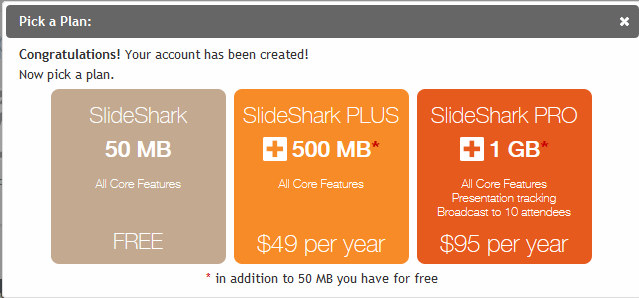
2nd) after you create your account you should see this interface below:
*** You have no power point presentations so you need to upload one!
Please click the (Orange Upload Button) you see below and to the right to add content...
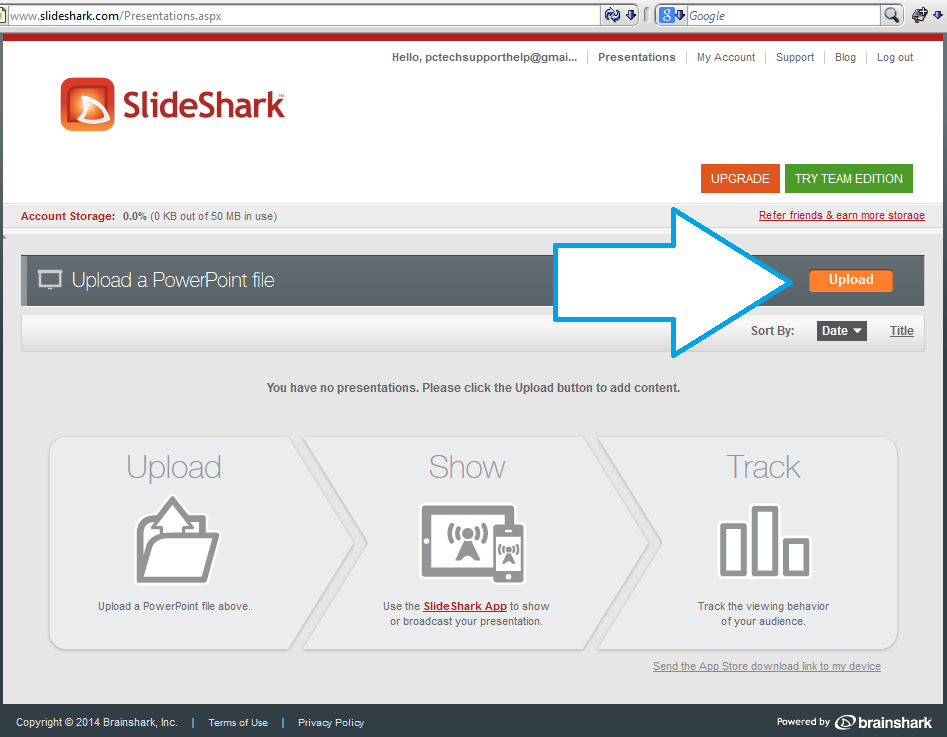
3rd) after you upload a power point presentation to your secure online storage box;
You need to enable Sharing by putting a checkmark in the little box below and to the left...
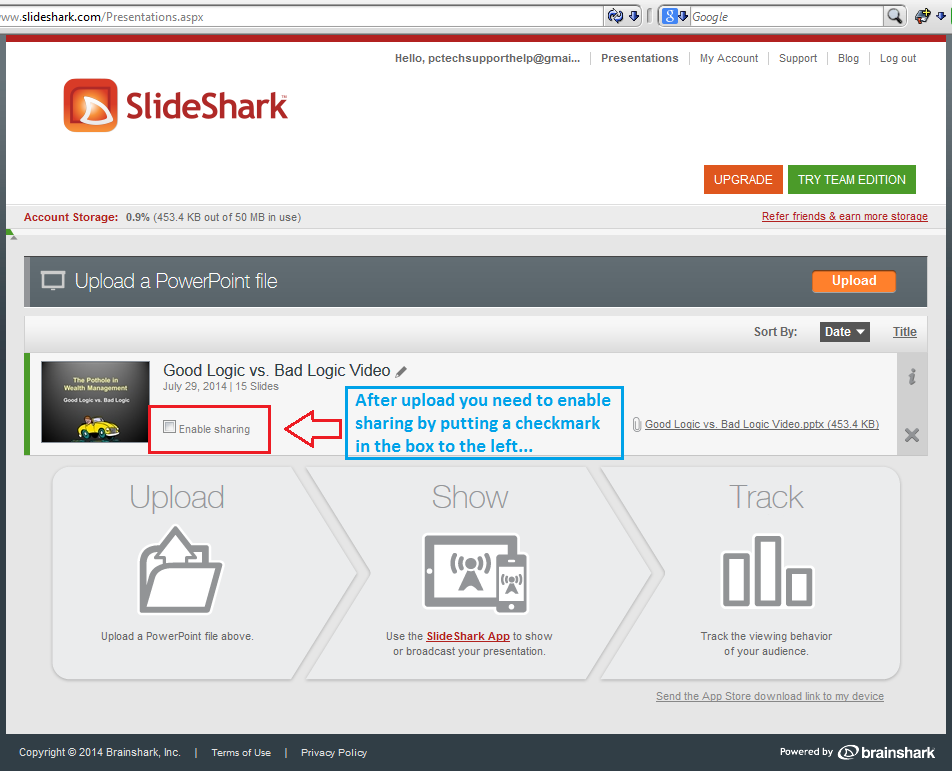
4th) you should see a pop up like below that informs you that your onlne presentation is enabled and
that you can now share a link to an online version of this presentation...
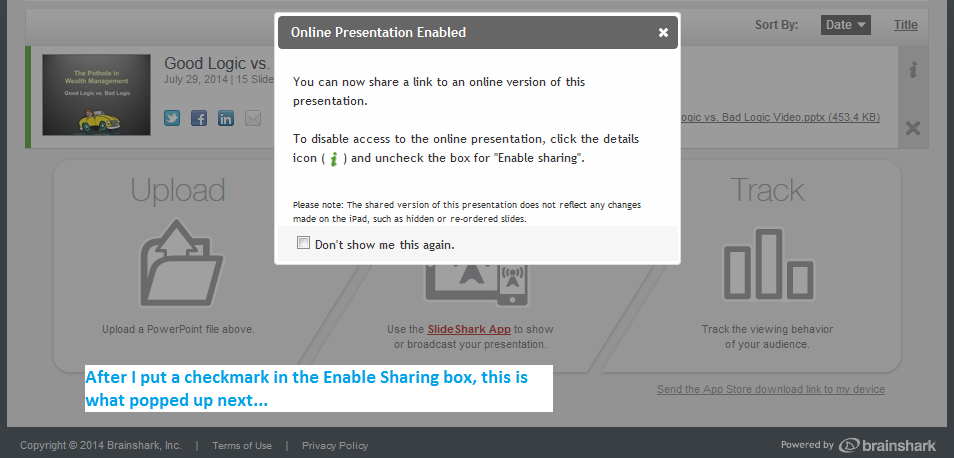
5th) There are a couple of ways you can share your power point slide show presentation.
*One way is to use the social media sharing buttons you see in the screenshot below left area...
**Another way to share your presentation is to click on the little gray "i" you see above circled in red below right area,
***This will give you a more advanced interface for sharing and this is also where you will get the actual link to the file...
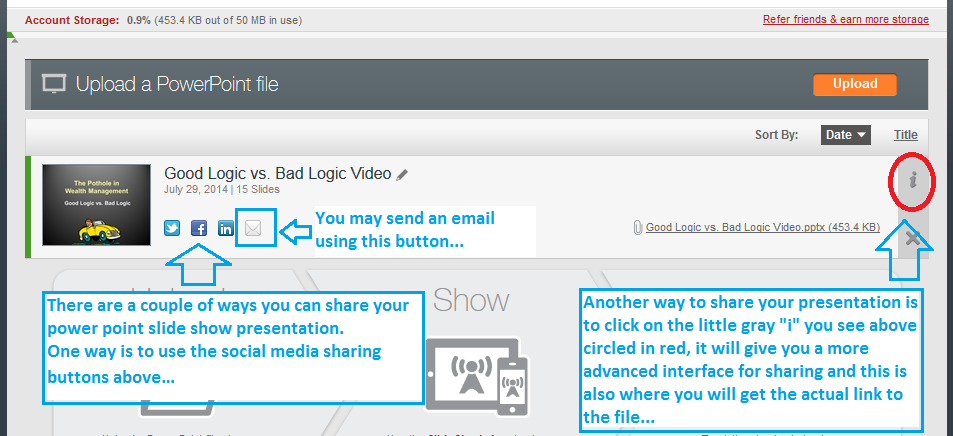
6th) Advanced Sharing:
Below you can see your options in the screenshot...
You can edit the title by clicking on the little pencil you see below.
You may stop sharing anytime by un-checking the checkmark in the box.
You can change any of the fields to the for the shared email version...
The hyperlink is also in this interface lower bottom right area,
you can embed this link in a web page or share it in an email.
You may also share using the social icons you see at the bottom too.
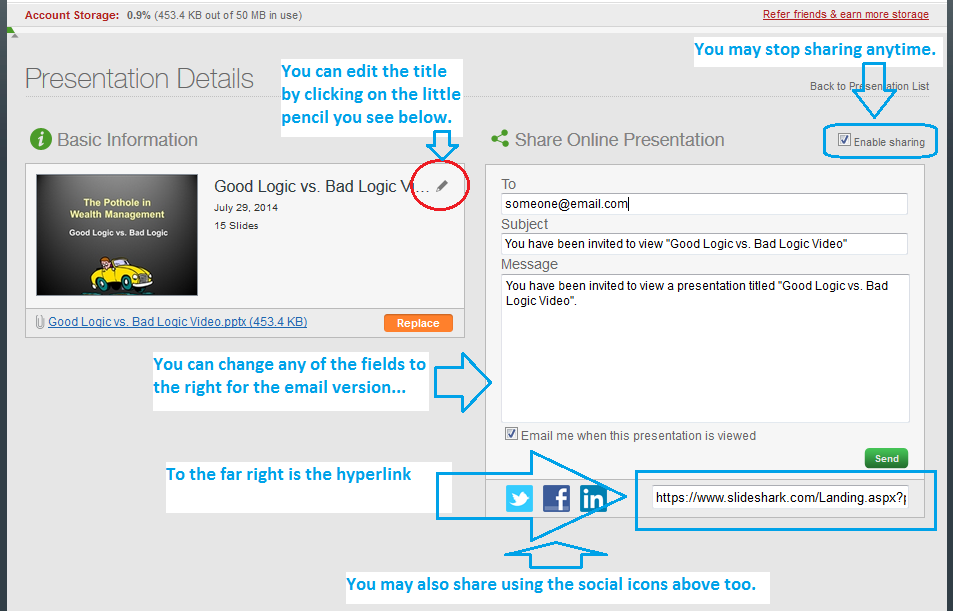
7th) Below is my link to my demo powerpoint presentation that I uploaded to my online vault at slideshark.com...
Unfortunately when you browse to this page on the iPad and click on the link below,
it opens in the Safari Browser by default which is less than ideal,
Safari is a very poor interface for viewing power point presentations...
not sure why my SlideShark App does not take over by default and handle the file for me??
This is one of the main reasons I installed the App???
I am really amazed that the developers overlooked this setting???
https://www.slideshark.com/Landing.aspx?pi=zHBzT0ZdczJap4z0
Below is the work around :)) and it works great!!!
8th) If you upload the power point file and then embed that file in the web page or blog like this below;
Good-Logic-vs.-Bad-Logic-download.pptx
Then click on the PowerPoint file in the web page or blog you can then choose to open it with your preferred App, SlideShark!!!
-------------
***Remeber if you dont see the gray bar with the option to choose what App to open it with,
****just tab your finger in on the page and it will re-appear for you!
***The SlideShark App forces you to add this file to your account before you can view it...
--This way they can fill up your account and force you to buy more space!!!
---Or you can simply delete the file from your account when you are done reviewing it.
Once it is ready to view click the little green arrow that you can see
in the screenshot above to play the presentation...
it works very well :))
Final Thoughts...
It is a great App for viewing PP presentations on your iPad or iPhone.
It is of no use for PP presentations embedded in a website page or blog
using the SlideShark hyperlink they give you inside the interface.
It fails to even open in SlideShark???
All and all though, a pretty nice App!!! :))