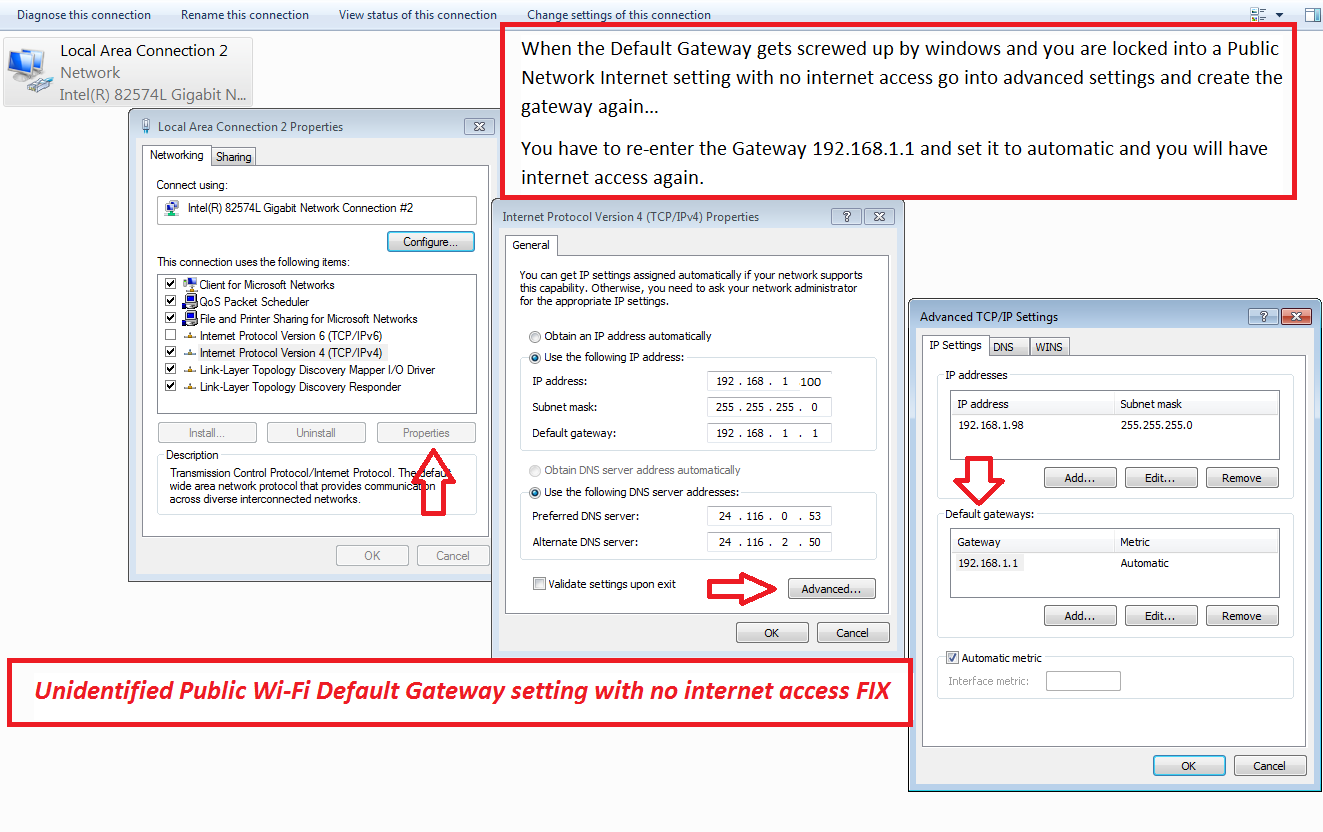When the Default Gateway gets screwed up by windows and you are locked into an Unidentified Public Network Internet setting with no internet access go into advanced settings and create the gateway again...
You have to re-enter the Gateway 192.168.1.1 and set it to automatic and you will most likely have internet access again.
This has worked 99% of the time for me.