This page is all about how to do things on your YouTube Channel and how to find all the hidden settings.
Titles can be 100 characters long.
Descriptions can be 5000 characters long.
(this was tested on 6-4-14)
How to move a video up or down, add or edit notes, set as playlist thumbnail.
You have to go into the playlist settings then you have to hover your mouse over one of you video's that you want to edit and then the "More" button you see below will show it self and then click on it to get access to the tools.
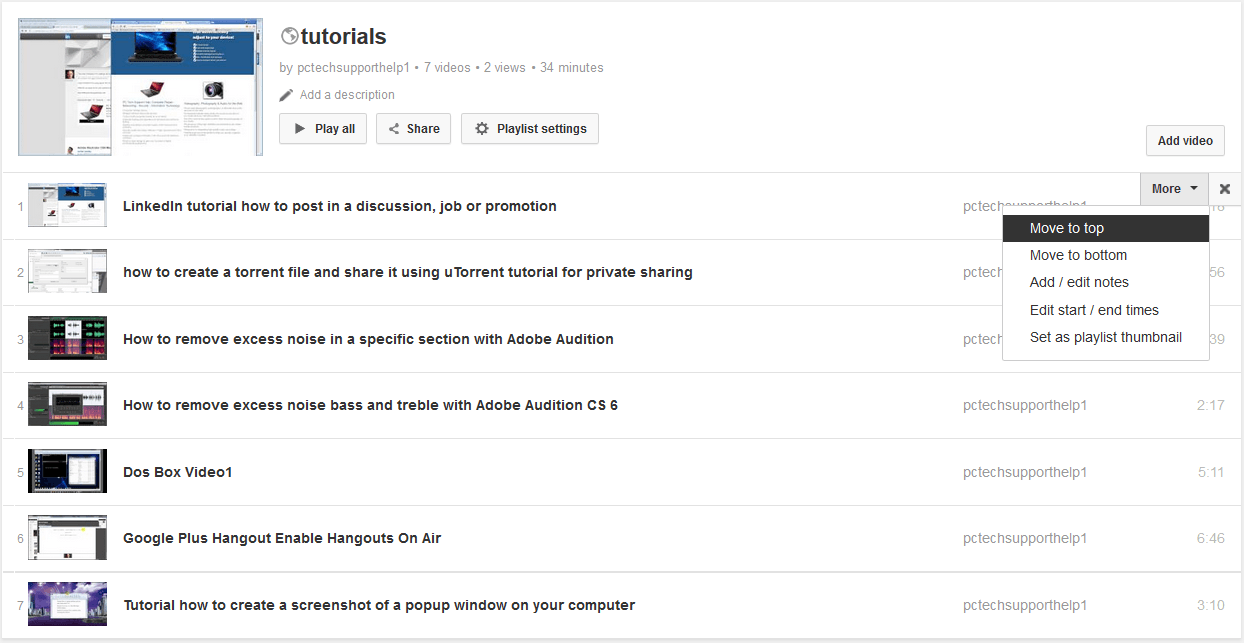
1st) log in to your YouTube Channel and click on the video you want to edit,
Then click on the pencil to get to the editing interface.

2nd) below click on "subtitles and closed captions" button.
3rd) click on add subtitles or CC.
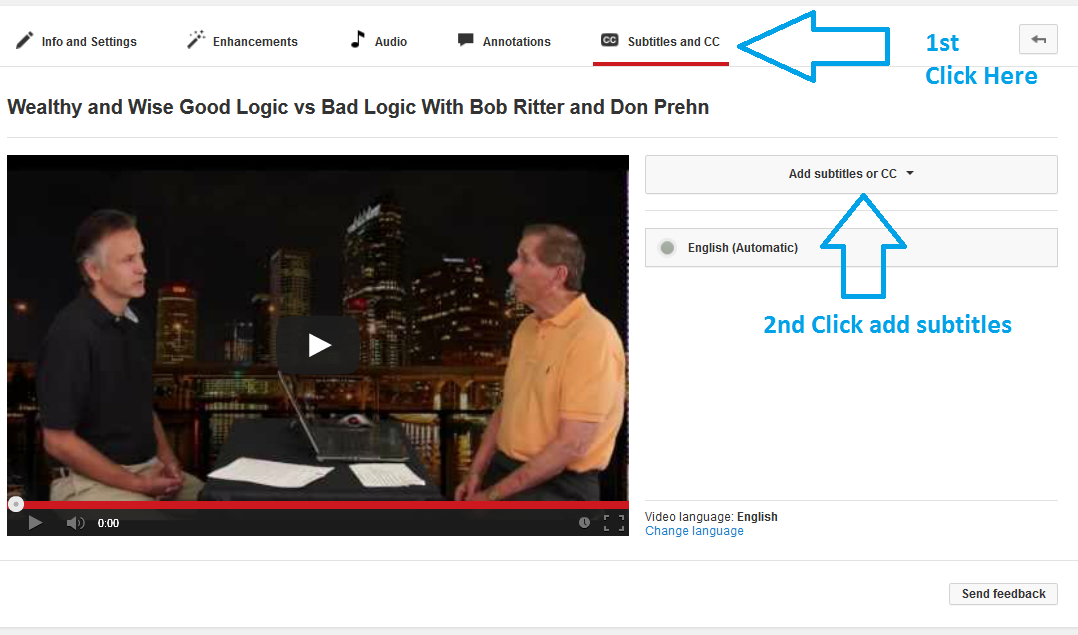
4th) Below choose your language
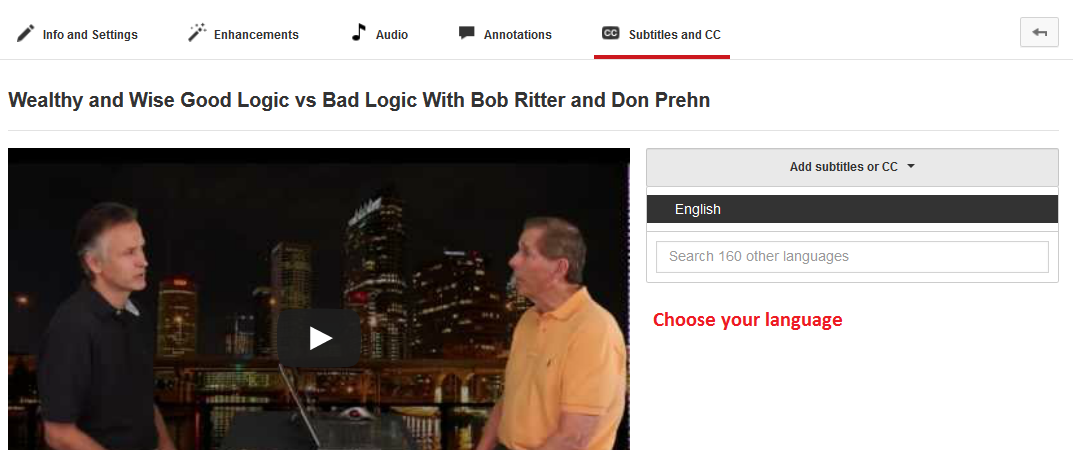
5th) Below is what you will see next, the (English Automatic) button.
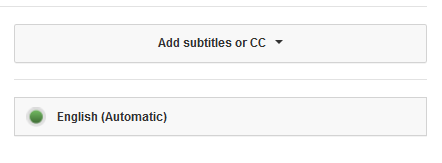
6th) Next if you click the English (Automatic) button you see above, Below is what you will see,
I whole lot of crazy text you will have to edit if you want it to look right!
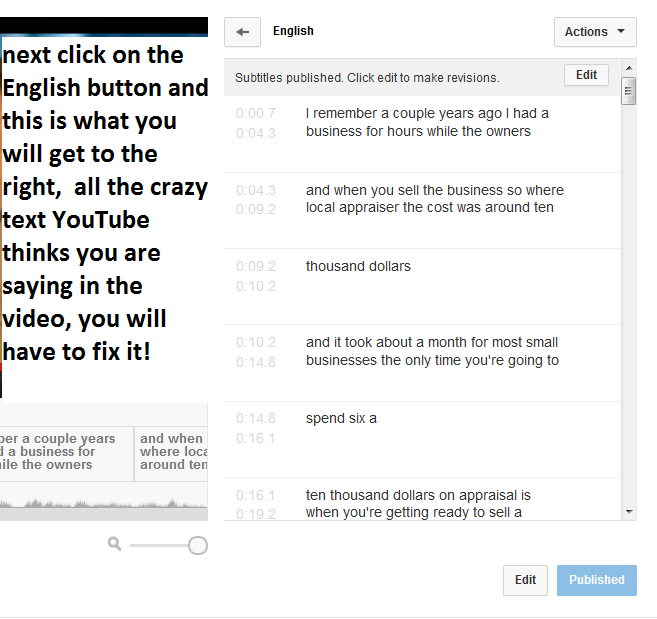
7th) below if you click the "actions button" and then click the "english button" again and then click the "actions button" again you will get to this interface below!!!
here you can listen to the video and type it all over from scratch if you want to.
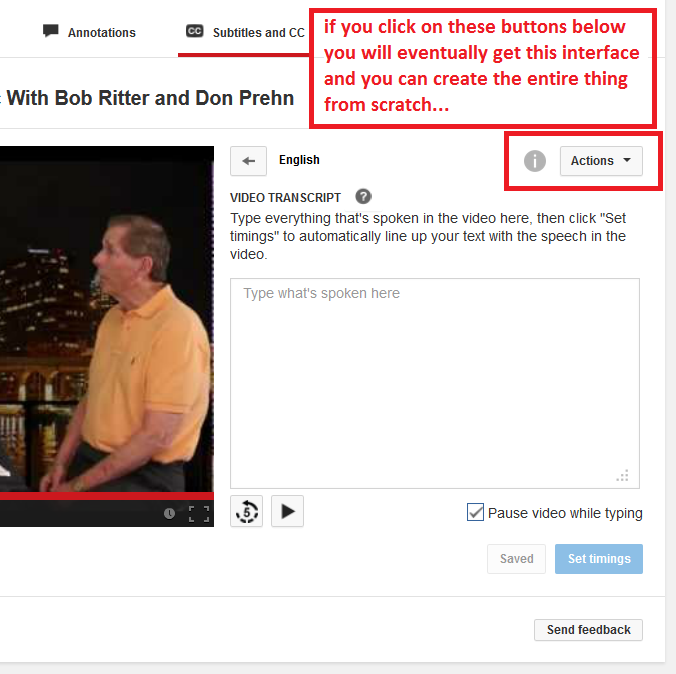
text
text
text
text
text
text
text
text
text
text
text
text
text